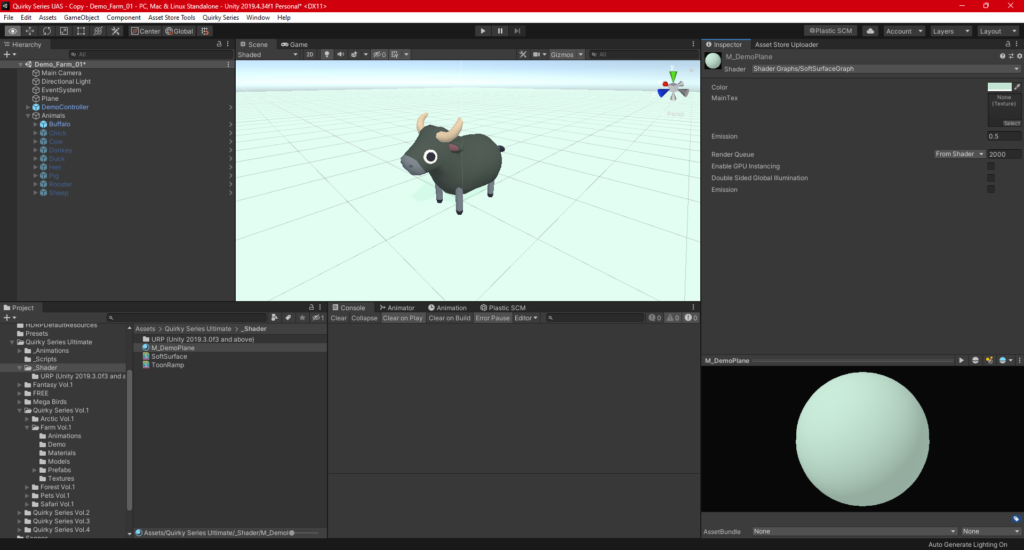URP for Quirky Series
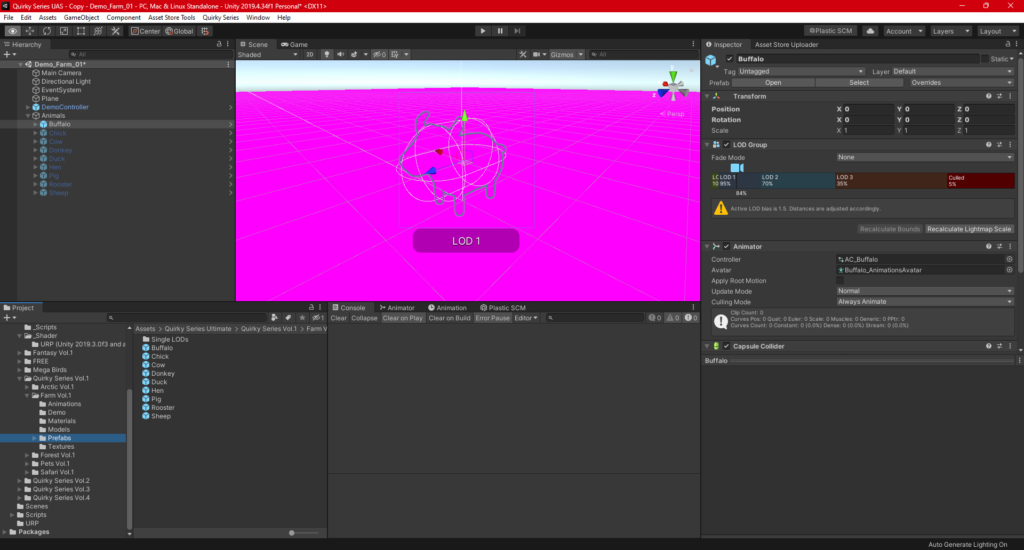
By default, all of the models use our custom “SoftSurface” shader (built upon Unity’s built-in shader) found in the “_Shader” folder. In the Inspector window, you can find this shader under Toon > SoftSurface. When using Unity’s Universal Render Pipeline (URP), the models will all turn pink indicating shader error that needs to be fixed. Simply follow these steps:
1. Select the materials to be fixed.
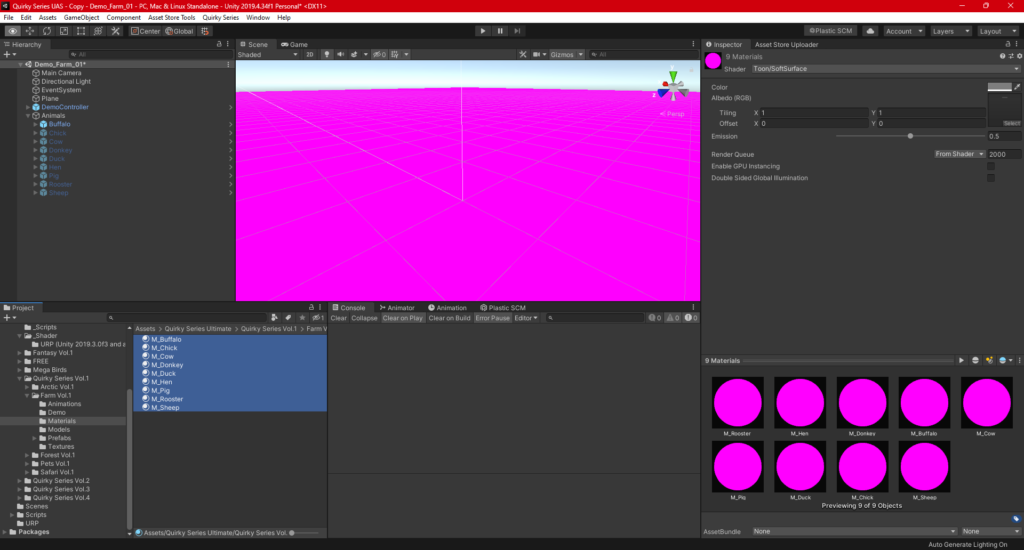
2. Change the shader slot to Shader Graph > SoftSurfaceGraph.
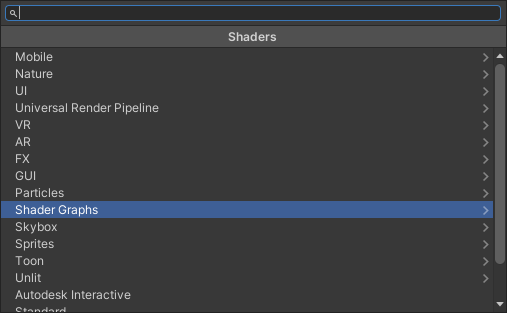
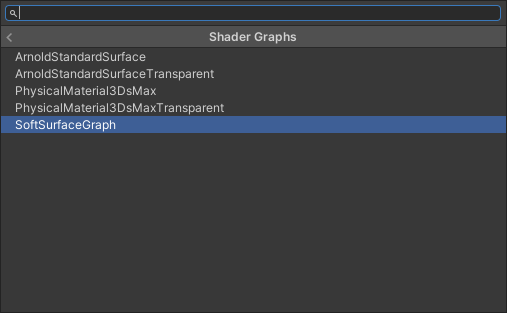
3. Done!
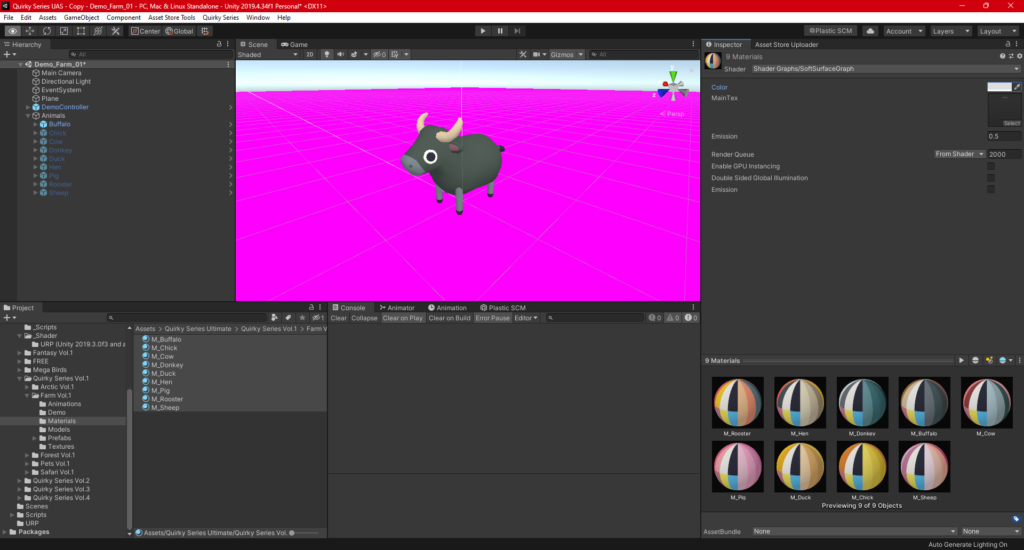
4. Also do it for other materials that need fixing.